Account Management Platform
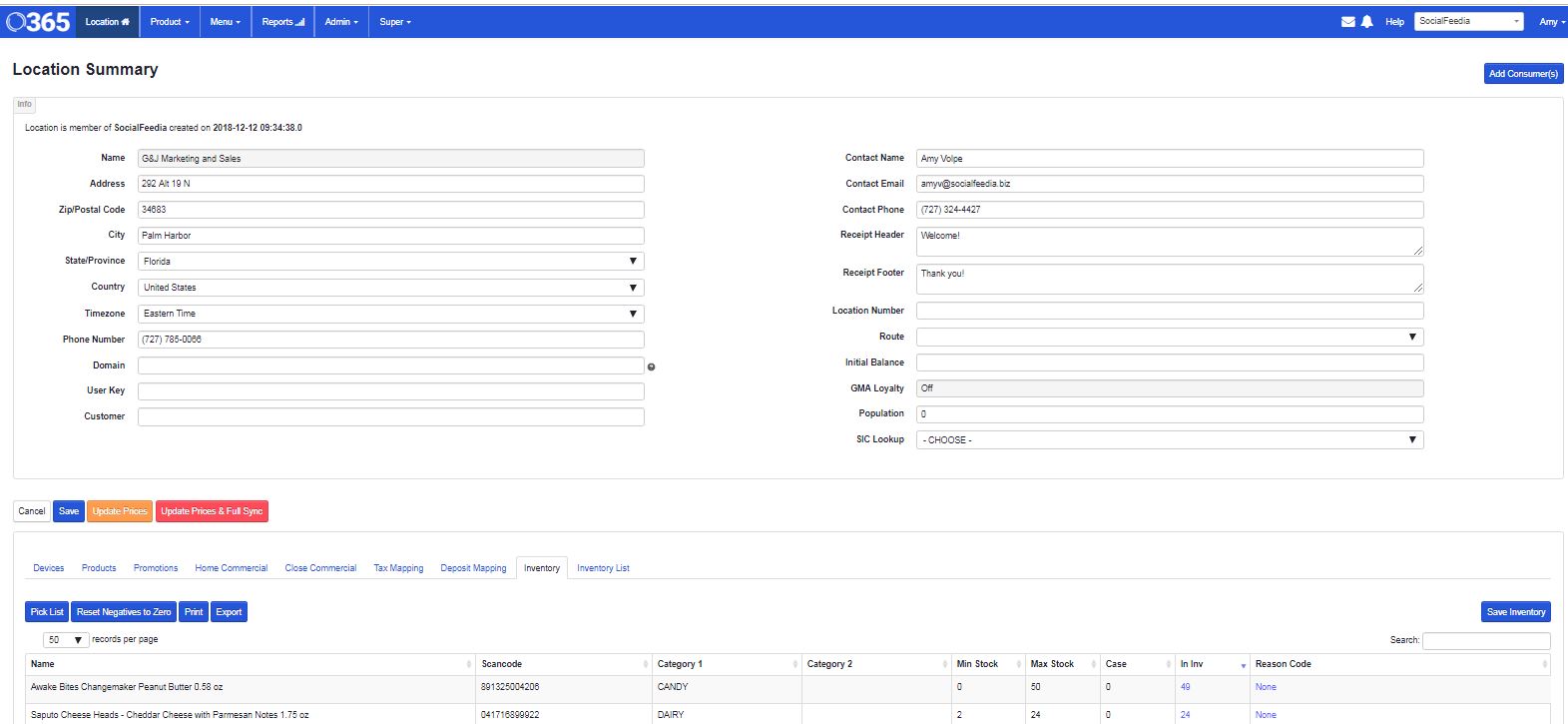
How Does it work?
- The payment app records all transactions into the system.
- The easy to use web-based portal allows operator to see all transactions by just logging into the portal.
- When it is time to service a location, the operator signs into the ADM, goes to the location tab, and "Refresh Pick List". This refills all SKUs to par level.
- Operator will then either "Push to Inventory" or "Push to Light Speed".
- The warehouse picks the order and puts it on the route for delivery with the regular service.
- Inventory can be managed both in the ADM and/or with the use of 365mobileinventory.com.
